Learn how to use Media Pipe gesture recognition for web apps with real-time hand tracking, gesture classification, and custom model training perfect for interactive and smart web experiences.
Table of Contents
What is Media Pipe Gesture Recognition for Web?
If you are looking to build next-level, interactive web apps that respond to hand gestures, then Media Pipe gesture recognition for web is your go-to tool. It’s like giving your website a way to understand what people are doing with their hands live and in real time.
Whether you are working on a browser-based game, virtual controls, or accessibility features, this tech can recognize hand movements and trigger actions just like magic.
You don’t need to be an AI guru or deep into computer vision. With Media Pipe’s pre-built tools, you can jump right in even on platforms like Android, iOS, Raspberry Pi, and of course, the Web.
Read More Discover the Power of Multimodal Gesture Recognition Technology in 2025
How Gesture Recognition Works Behind the Scenes
Let me break it down for you. When you use Media Pipe’s gesture recognizer:
- It detects hands first using a model called the hand landmark model.
- Then it passes that data into another model the gesture classification model which identifies what gesture was made.
Together, these models create a gesture recognition pipeline that detects gestures with impressive accuracy, even in complex scenes.
The Media Pipe bundle includes:
- Hand Geometry Detection: Where are the hand and fingers?
- Gesture Classification: What’s that gesture a peace sign or a thumbs up?
Default Hand Gestures You Can Recognize
By default, Media Pipe’s gesture recognition model can spot 8 common hand gestures:
- Closed Fist
- Open Palm
- Pointing Up
- Thumb Down
- Thumb Up
- Victory (Peace Sign)
- Love
- ILoveYou (ASL-inspired)
And here’s the cool part you can train your own custom gestures if your app needs something specific.
Getting Started with Media Pipe Gesture Recognition
So, how do you get this up and running?
First, you will need to install the tasks-vision package. If you are into modern JavaScript dev tools, use npm and something like web pack. Or, if you prefer a simpler route, you can just use a CDN and link directly in your HTML.
Don’t bundle the gesture recognition model or WASM binary into your site. Serve them from the server side and link them dynamically. Your loading time and UX will thank you.
Once you are set up, here’s a high-level look at how to use it in JavaScript:
const vision = await FilesetResolver.forVisionTasks();
const recognizer = await GestureRecognizer.createFromOptions(vision, {
runningMode: 'IMAGE',
modelAssetPath: 'path/to/your/model'
});
To recognize gestures from an image:
const result = recognizer.recognize(imageElement);
You can also run gesture detection on video by using recognizeForVideo(videoElement, currentTime).
Customizing Gestures with Model Maker
If you are thinking, “Hey, I want to use a custom sign language gesture,” you totally can. Use Media Pipe Model Maker to train your own custom model. There’s an official guide and a video tutorial to walk you through the process.
This way, you are not limited to the default gestures. Whether it’s a wave, a custom symbol, or even a dab you can teach your model to recognize it.
Drawing Hand Landmarks in Real-Time
Media Pipe comes with helper tools that let you draw hand landmarks directly onto your video or canvas element. This means you can visualize the gesture tracking it’s not just happening behind the scenes.
Here’s a peek at what you’d use:
const drawingUtils = new DrawingUtils(canvasCtx);
drawingUtils.drawConnectors(landmarks, HAND_CONNECTIONS);
drawingUtils.drawLandmarks(landmarks);
This not only looks cool but helps debug what the recognizer sees.
Read More Emotion Recognition for Robotics in 2025
FAQs About Gesture Recognition Using Media Pipe
Q. Do I need to understand Web Assembly (WASM) to use this?
Ans. Nope! WASM just helps Media Pipe run fast in the browser. You don’t need to mess with it.
Q. What kind of gestures can I train the model on?
Ans. You can train any gesture that your camera can detect and that you can label consistently from simple signs to complex finger patterns.
Q. Can it detect which hand is which?
Ans. Yes! It gives you a handedness score for each detected hand left or right.
Q. How accurate is the hand tracking?
Ans. Media Pipe gives you 21 normalized landmarks (x, y, z) per hand and also world coordinates in meters, making it super accurate for most apps.
Conclusion
I think Media Pipe gesture recognition for web is one of the coolest, easiest ways to add intelligent, interactive features to your site. You can build anything from virtual instruments and sign language interfaces to motion-based games all in your browser, no extra hardware required.
And because it’s cross-platform, your app will be future-proof across devices. If you are building with JavaScript and love responsive UI/UX, this is the kind of tool that will make your project stand out.



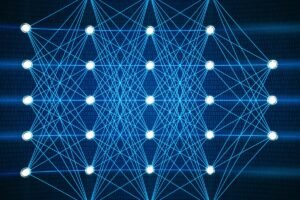

Pingback: RealAnt Robot and How Reinforcement Learning Powers Real-World Adaptability (2025) - Pickn Reviews